Software Suite
Software is a key component for maximizing the effectiveness and usefulness of your CNC Metal Spinning machine, and an area where MJC leads the competition. Our software packages offer intelligent solutions to any metal spinning challenge and provide valuable benefits to metalworking companies seeking to reduce costs, streamline processes, and gain a competitive advantage.
Our software engineers work tirelessly to ensure our modern programming tools are robust, flexible, configurable, and adaptable to the unique needs of your business. These powerful software packages allow you to proactively manage operations, capitalize on machine capabilities, and avoid disruptions and delays. You will be impressed with the increased efficiency and productivity of your shop floor team, and your clients will be impressed by the quality of their products and swift order completion.
Using these advanced toolkits also allows you to explore growth opportunities for your manufacturing facility. You gain the ability to take on more complex work, increase your total output, and expand the scope of your business by offering full-service design and programming capabilities.
Our efficient, operator-friendly, reliable, and intuitive software packages are engineered to operate seamlessly with our equipment, as well as machines built by all major manufacturers. Used individually or as a comprehensive, end-to-end solution, these tools provide an easy and time-saving interface to Siemens CNC systems. They allow you to navigate through complex setups and programming strategies with effortless simplicity.
Follow the links below to learn more about how each of our cutting edge software packages can help you maximize shop floor productivity, improve quality, eliminate waste, decrease downtime, and drive profitability.
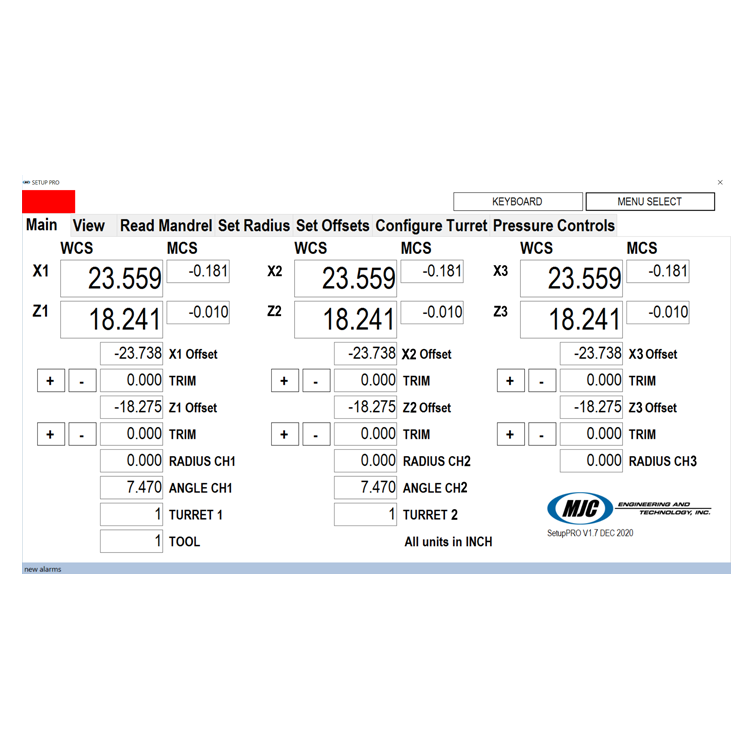
SetupPRO®
Setup a machine faster than ever
-
- Supports up to 6 axis and 2 turret tool changers.
- Simplifies the machine set up and adjusting of the CNC offsets.
- Easily find the slide rotation angle by touching off 2 points on the mandrel.
- Assign tool positions and radii for 6 tools.
- Set slide cushion pressure setpoints.
- Change tailstock pressure, open and close positions.
- Record a “teach-in program” in real time.
- Trace the mandrel with a handwheel pendant, then export the mandrel to SpinCAD® or ZonePro®
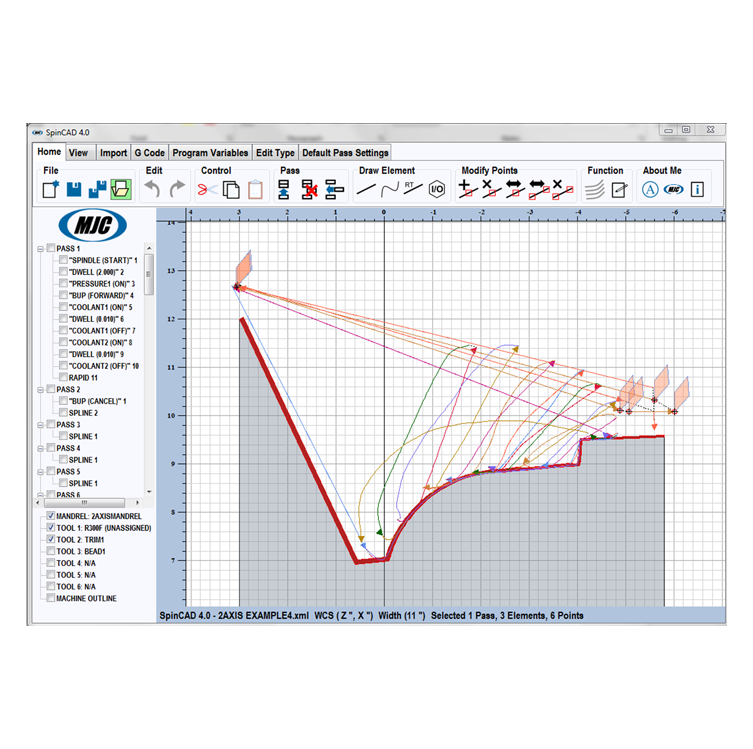
SpinCAD®
Design CNC path G code with this CAD program
MJC Engineering and Technology, Inc. has spent years developing SpinCAD® with easy operator use and productivity in mind.
- Supports up to 6 coordinated axis, including oscillator and flow former machines.
- Supports an unlimited number of un-coordinated axis through I/O actions.
- Generate G code for Siemens, HAAS or any other machine after some configuration.
- Easily see the positions and shapes of mandrels, tools, travel limits, and protection zones.
- Everything a CNC needs to execute can be edited: RPM, feed rate, tool changes, and I/O actions.
- Use live offsets and angles on the CNC machine, through SetupPro®
- Estimate cycle time function
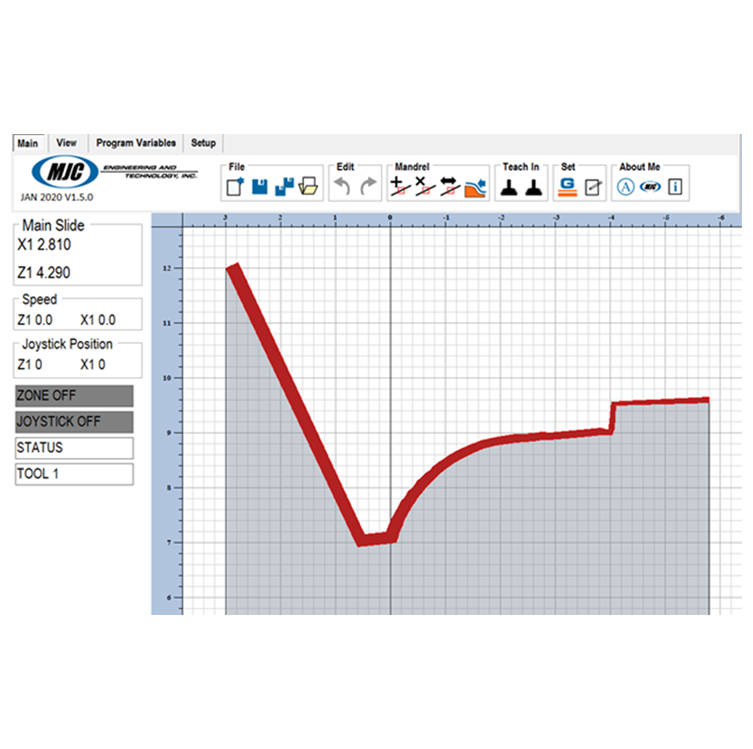
ZonePRO®
Record or teach-in a mandrel, create protection zones
- Record the shape of a mandrel by jogging the machine, and the path is automatically saved.
- Supports the use of a joystick to trace the tool path, then export the mandrel to SpinCAD.
- The shape of the mandrel can be made into a protection zone, where the CNC never travels in the bounds of the zone.
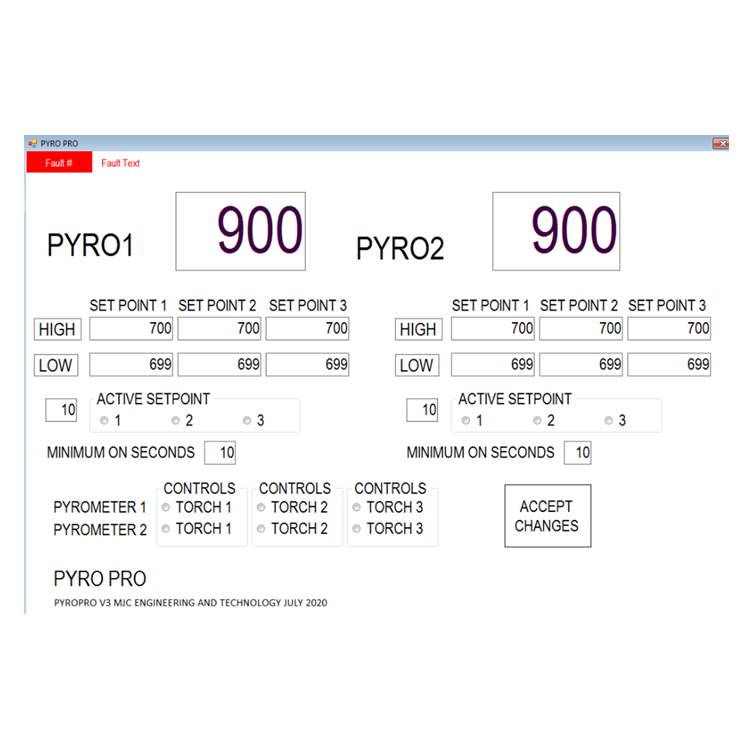
PyroPRO®
Fully automatic torch control system
- Supports two thermal camera pyrometers that read the material’s temperature.
- Automatically sends command to turn torch on when the detected heat reaches one of three setpoints.
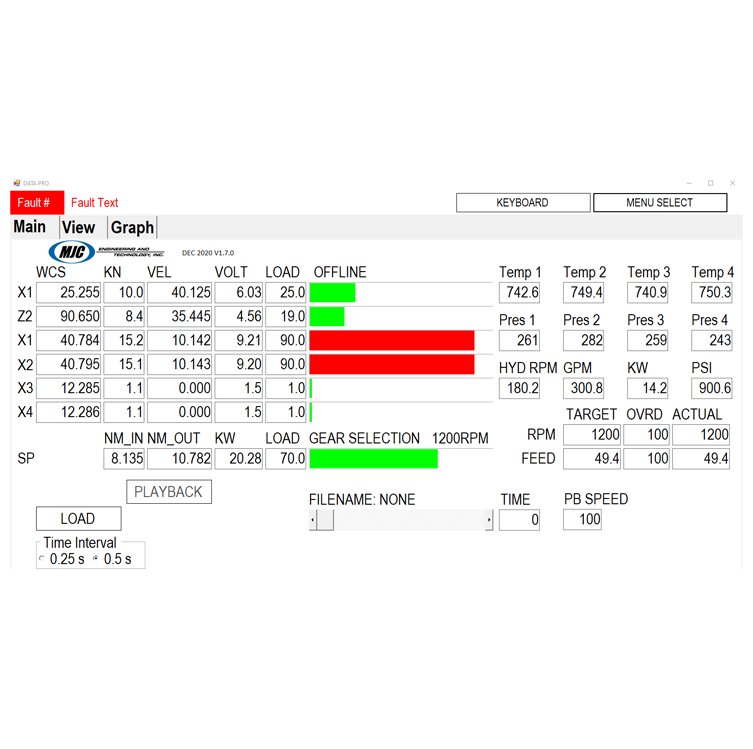
DataPRO®
Data collection, graphing utility, and ready for Industry 4.0
- Supports up to 6 coordinated axis and a spindle.
- Monitor data points: positions, speeds, forces (kN), voltage, kilowatt, load (%), temperatures, pressures, and optionally 6 customized data fields.
- There are more data points than listed here; up to 50 data points can be saved every half-second or quarter-second.
- Automatically records data points on cycle start, or on command, and can playback saved records.
- Comprehensive graphing utility that can show 4 graphs on screen at one time, and event lines display recorded values.
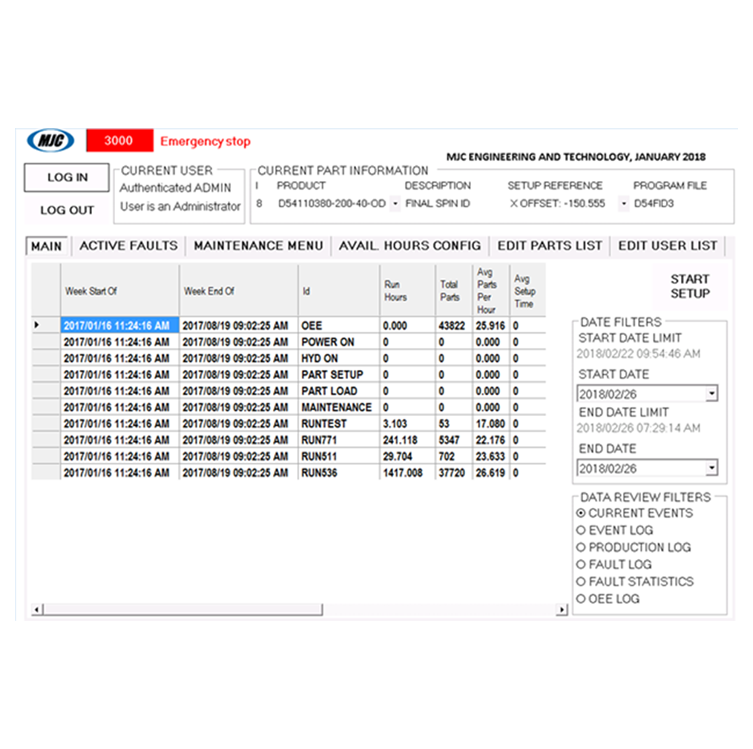
MJC Dashboard
Data analysis, preventive maintenance, and Overall Equipment Effectiveness (OEE) reports
- This software is an administrative and analysis focused service that tracks production cycles, part count, faults, maintenance, etc.
- Using these data points an OEE report can be made to give a quick insight into how efficient the machine is run, i.e. unplanned maintenance and faults cut production time.
- Supports a bar code scanner to automatically load the correct G code to execute, and changes the offsets as well.
- Log in system functionality to track which operators are running parts or doing maintenance work.